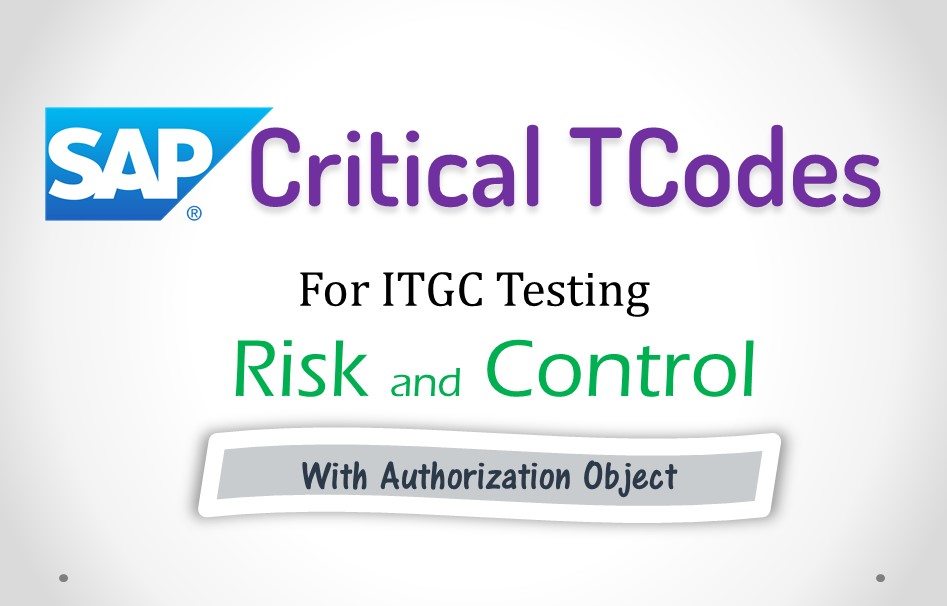
Testing Standard Reports in SAP

Introduction
What is standard reports in SAP?SAP provides tonnes of reports out of the box examples include FB5LN which is used to view the balance of a customer. If a need arises to customise reports, businesses instead of customising standard reports will create custom reports. These are created by BASIS Team, a general user will not possess requisite skills to create such custom reports. Every form or report is assigned a “T Code” aka Transaction Code e.g. S_ALR_87012277 is used to extract GL Account Balance. TCode provides a easy way to access the report. Custom reports are also assigned a Tcode to extract the reports.
To identify whether a report is custom report or a standard report, just check the TCode. If TCode starts with “Z” then it’s a Custom Report. If TCode starts with any other letter, it’s a standard report.
Need of Testing
Why do we need to test Standard Report?Before we discuss why testing of standard reports is required, we need to understand the risk of relying on reports. The following are the risk for relying on any reports (Standard and Non-Standard)
- Unauthorised Changes to report
- Report omits few transaction (i.e. Not Complete)
- Report shows incorrect values (i.e. Not Accurate)
In a case of Standard reports, we are most concern with 1st risk, i.e. “Unauthorised Changes”. If there are no changes in the standard report, we don’t need to test Completeness and Accuracy of a report. Thus in next section, we shall see, how to check changes made in the standard report.
Testing
How to test Standard Report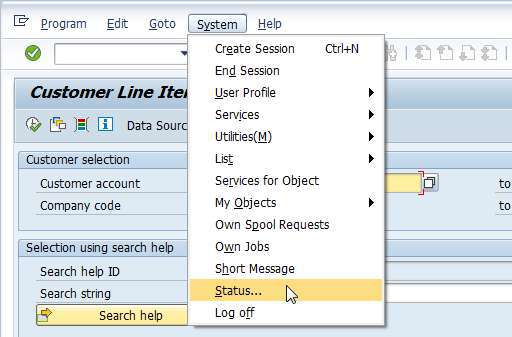
In the Status Scree, make note of Program Name. In our example, program name is “RFITEMAR”
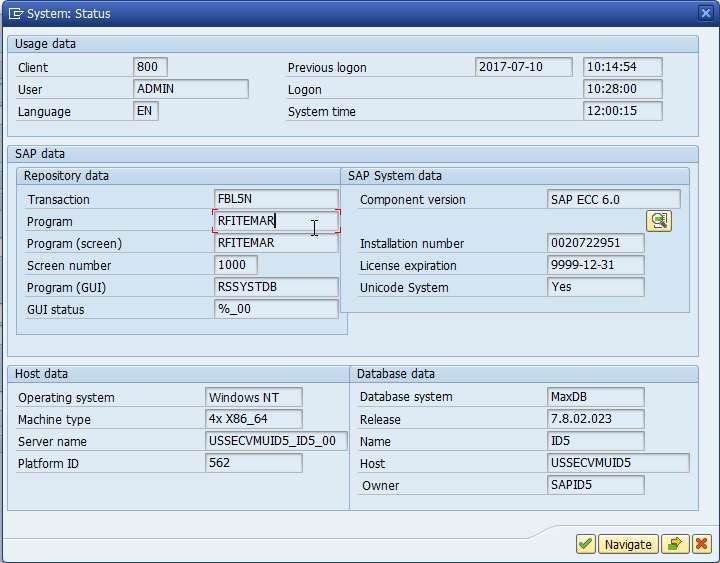
Start TCode “SE16N” and enter Table Name as “TRDIR”. Note: SE16N is used to extract data by specifying table names.
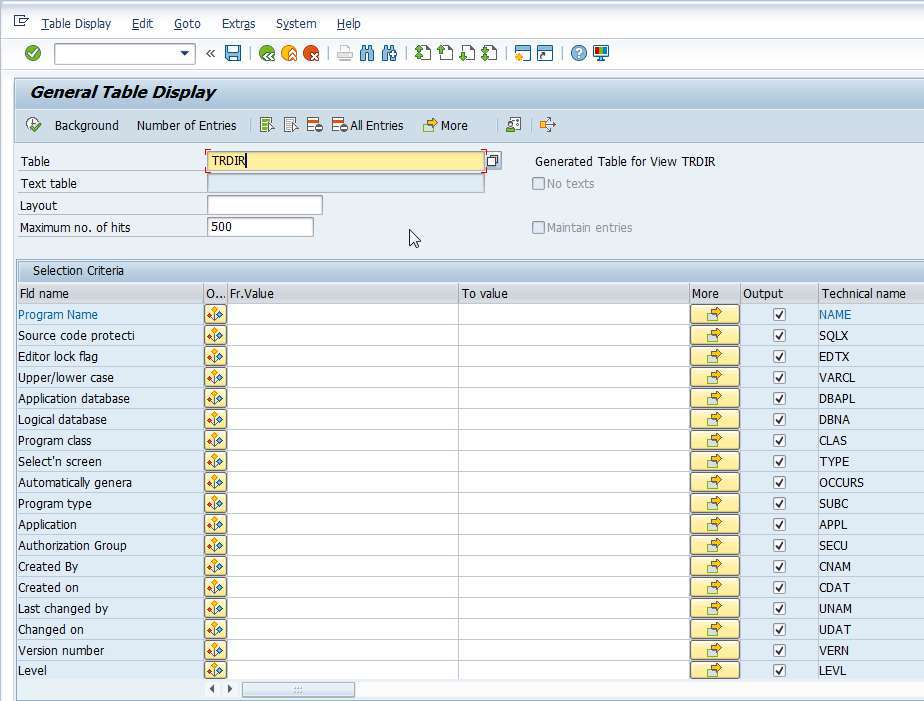
Enter porgram name which we had noted from “Status” Screen. In our example, “RFITEMAR”
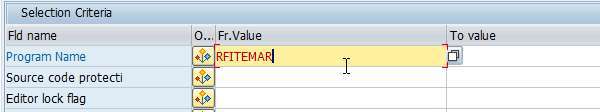
Once we Execute (F8), we get details relating to the program. We are only concerned with 2 fields to test SAP Standard Reports
- Changed By – This should be “SAP” this means no customizations to the standard report has been made.
- Changed On – This is the last modified date. In case this date falls in current audit period, check with the client if any SAP patch was applied.



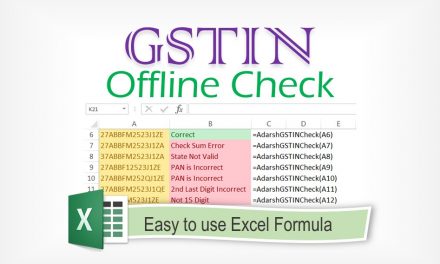
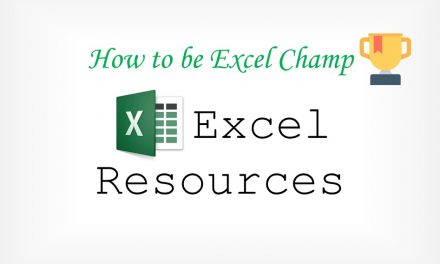
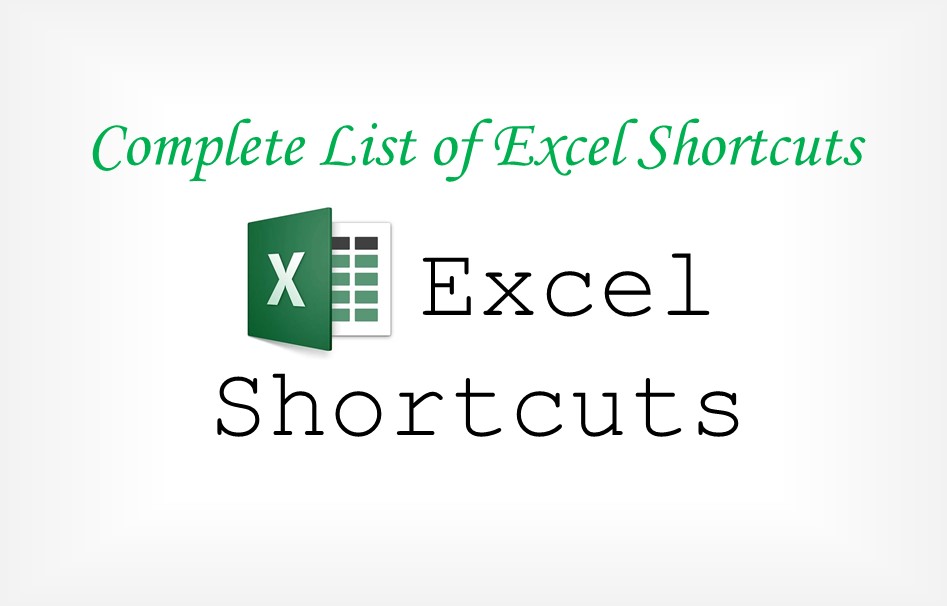
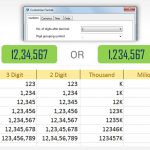


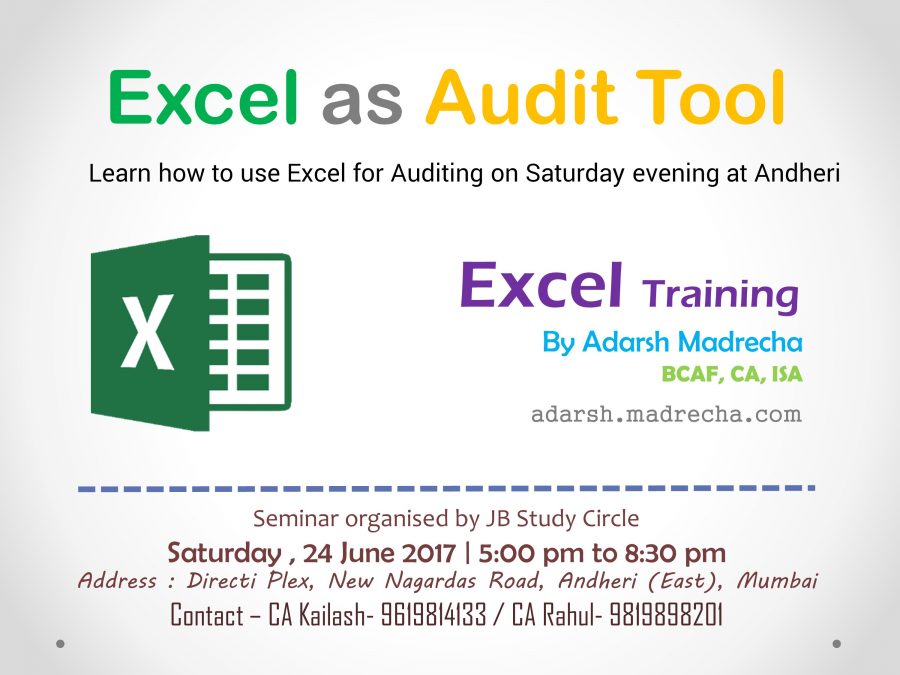
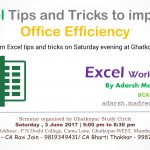

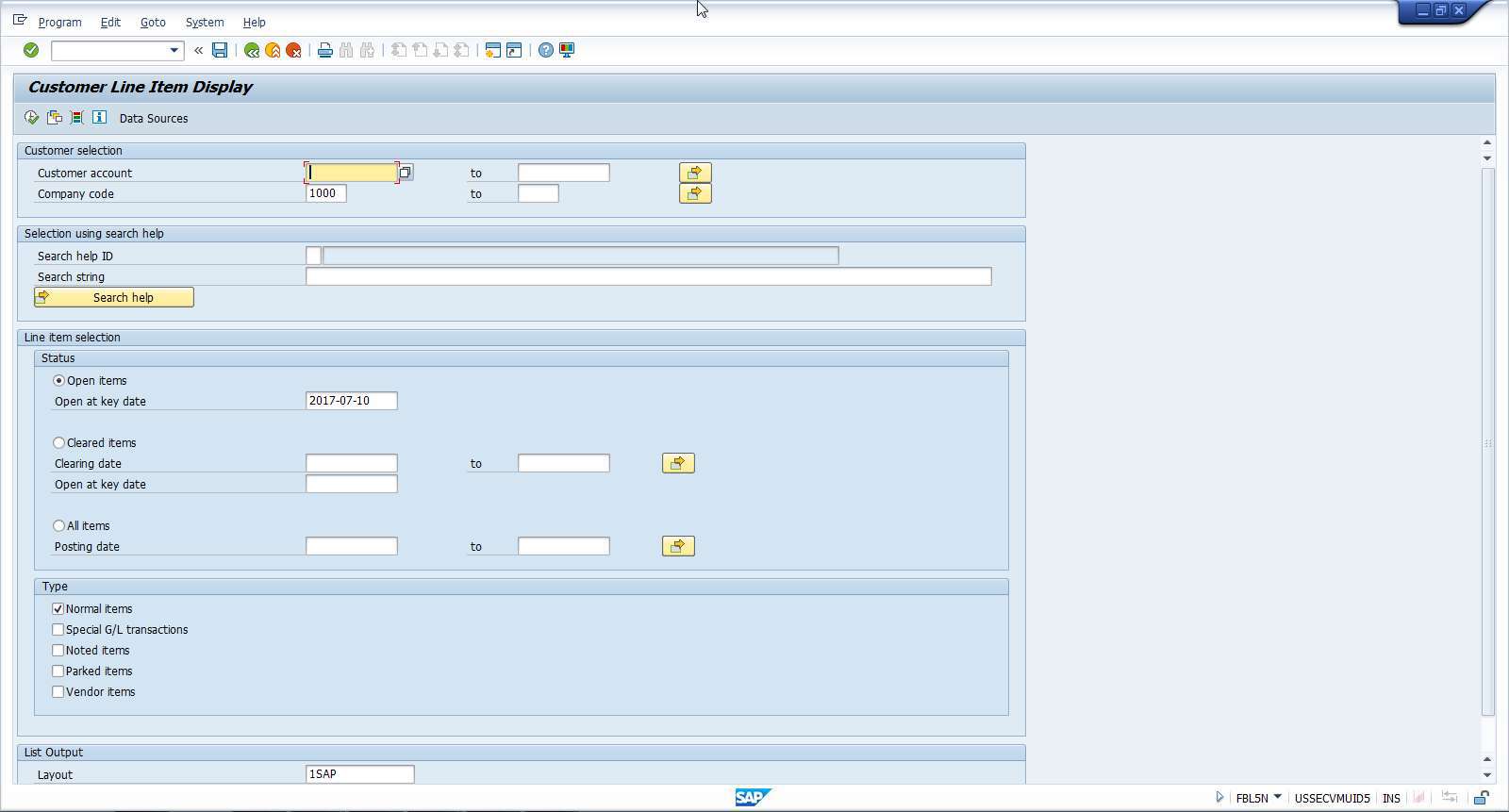
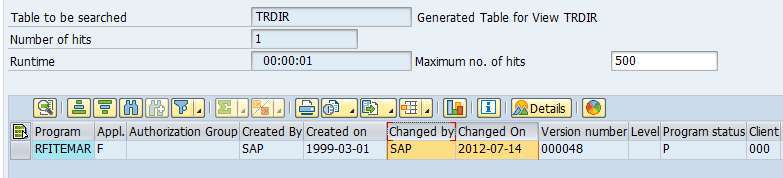
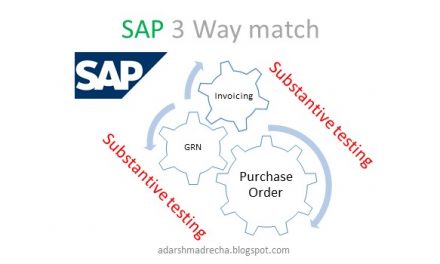
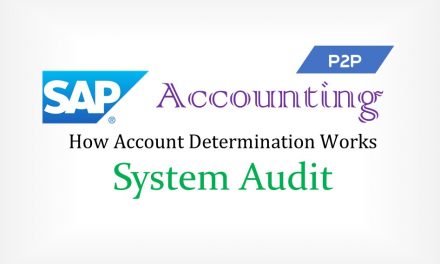
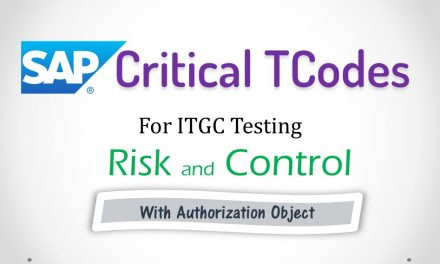

Is it possible to benchmark custom reports using the changed on date from the TRDIR screen?
Hi Adarsh,
What are some audit risks involved if the due date for payment is modifiable at the time of invoice entry level in MIRO?
I am need control & risk of Quality Management . If any body have .
Thanks